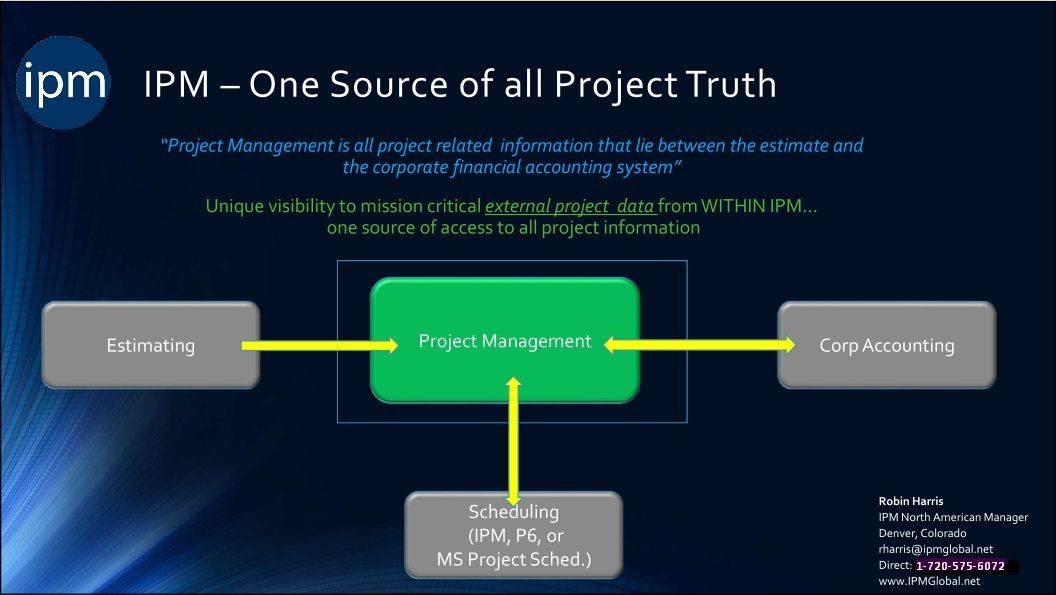Recent Studies
There have been recent studies comparing technology use in construction vs other industries with the conclusions that the construction industry is just not adopting technology that is currently available.
Whaaattttt?…No, I got lots of construction apps, that can’t be right!
Tell me a viable construction business that does not use technology and I will show you one that will not be here next year (or its employees will quit by then)! Heck, there are gazillions of applications on the market that solve just about anything that creates or manages construction data.
Then what is the reason for a lack of adoption?
Lack of Adoption – Conspiracies …
One possible issue is due to … (yes, lets blame the vendors) … “There are gazillions of applications that solve just about anything …” and THAT’S what wrong! It is a mess of disparate silos of applications that lack interoperability or common navigation (the software version of Venus and Mars language). Technologists, by the observable evidence, are myopic in their problem solving. They are either ignorant of construction data relationships and dependencies or don’t understand the big picture of what project management really encompasses, or don’t understand the construction operations management side of the business, or they are just a marketing entity and creating lousy technology (or all the above). This is also true of many construction end users unfortunately!
How many applications do you use every day to manage construction projects? How many of them are integrated or interoperable (seamlessly)? How many have a common menu/navigation or seamlessly share content? What is that costing in actual productivity and more importantly in the emotional quotient of user’s confidence in getting their job done? Just look at the list below …yuk!
- Estimating – Excel Spreadsheets, Word (proposals), Database programs, Cloud programs, my thumb
- Forms – Word for contracts, letters, notices, cloud apps, databases
- Scheduling software (like MS Project Scheduling or Primavera P6)
- Time Sheet programs (cloud, local apps, spreadsheets, paper).
- Communications – Outlook email, faxes, cloud forum/portals, Dropbox, SharePoint. scanning
- Billings – Excel Spreadsheets, Word, Cloud apps
- Job Costing – spreadsheets, accounting systems, standalone project management
- Change Management – is it documents or is it data and the documents a by-product?
- Forecasting – spreadsheets, Job Cost accounting, my thumb, again
- Documents – File folders, SharePoint, standalone programs, cloud programs
99% of users will say very few apps integrate or have interoperability, much less a similar look or navigation. That same group will most likely admit they learn only enough to get by in using the software as they are all so very different or complex. Which brings me to the second premise of why the industry underutilizes technology (owners and end-users) … skills and training.
Is It Skills or Is It Training?
In all my years in construction management and then in construction technology consulting I NEVER had anyone tell me, “that’s just way too much training for me, I’d rather know less about using software productively”.
I did have owners and managers that consistently wanted to negotiate the price down for the technology acquisition by first cutting the consulting/training budget and minimizing it as much as possible (or having their own staff take the burden of figuring out the system). This is a loss of properly training (investing in) the human assets of the company.
There is also a huge marketing emphasis today on how easy the cloud based applications are to use and have reduced the upfront costs of consulting, configuration, setup, and training… because it is the Cloud. The internet says so, so it must be true, right? Fake news? (:-
That theory would result in the opposite of what research is showing… that there is a lack of adoption. Is it a missed expectation caused by marketing – download it and it should be simple to use? Is that just being naïve? Some things require more skills training and regular ongoing refresher training to keep up.
It could also be a failure of ownership/management in the construction companies not setting appropriate expectations for expertise and skills by the end users. This could be a problem of training unskilled users above their skill sets. It might be the end users are behind the technology curve in understanding how data should be managed or how to understand what the data represents (analysis). I have been in numerous meetings where end users were shown some projection reports and I asked them what does the data show?… and they looked at me like deer in the headlights.
Training is more than using the software, it is about HOW to use WHAT the software does and apply it to decisions! You will not learn that in a video tutorial… only from experienced consultants.
So, what works and what doesn’t? I looked a long time before finding something that would come close.
Look at Microsoft’s Dynamics group (the application software side of Microsoft). Seamless interoperability is the driving force behind Microsoft’s strategic application development and their inferred quest of world domination! They are well on their way to leading the industry in seamless integration and holist solutions. The Dynamics CRM application platform is a great model example.
How to use that platform and strategy? Look, for example, at IPM Global Project Management, a Dynamics CRM application solution, and learn what integration can mean.
- Running project management through Outlook as a front end (a common user interface), or a browser (another common interface), or a table app (familiar UI again).
- Seamless integration with MS Office and Office 365 (merge contracts from within IPM, then track them)
- Email auto tagging and filing in project management, against projects, documents, and the life cycle of those docs!
- A layer of business logic designed specifically to interface bi-directionally with most major construction accounting systems (keep your existing accounting!). See real-time costing from within IPM
- Scheduling – see the schedule inside of IPM and make changes, have it sync to your scheduling software
- Import estimate details from excel formats and use not only for budget cost code summaries but for detailed RFP’s and change request line items (no more retyping).
- Mail Manager – tool that scrapes the responses to RFI’s, RFP’s, etc. and populates from the email back into the project document for distribution.
- Automated business workflows to allow consistent and productive business processes… an issue becomes an RFI that becomes a change request, that becomes a change order, that goes into billing … full life cycle tracking and management.
- Document Controls (track the entire life cycle of document distribution including revisions)
- Portal – simple easy to use for outside parties.
Don’t let current islands of information management hinder your operations, make it difficult for your suppliers/subs, and unhinge your clients.
Find out how to integrate your existing mission critical applications with a “single source of all project truth” solution. It can be done. Then train the dickens out of your end-users!
Robin Harris, IPM North American Manager